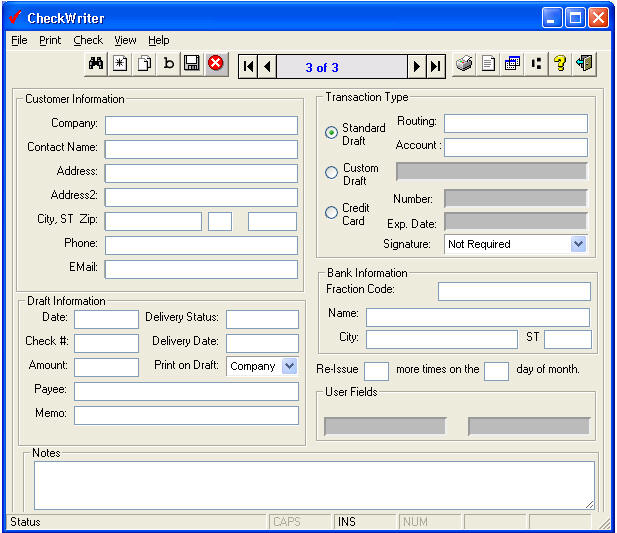#1.
Complete Review of CheckWriter Software: CheckWriter Review
Overall Rating:  THE BEST
THE BEST
Compare with other brands
The Full Picture
CheckWriter software gets top ratings from this reviewer.
The single user version is $129.99. The version I bought for 2
users was $209 "CheckWriter Duplex". For more users, you
can get other versions that cost up to $1,000.
Aside from being easy to use, the software printed checks and
drafts that were 100% compliant with regulations for
distribution, data security and printing. The support provided
what I needed when I needed it, and the company is on
top of compliance and has regular updates, and legal distribution.
Features:
Feature packed, and up to date, this software for taking checks
by phone, checks by fax or checks online gets the #1 ranking.
The CheckWriter brand had everything needed to do drafts,
printed checks, facsimile drafts, and even blank checks.
CheckWriter Software has easy monthly billing, batch printing,
invoice options, as well as top check and 3 per page styles.
The import and export were great for web orders from shopping
cart files, and it queues imports for review and batch printing.
The network edition of the software allowed for unique usernames
each with customizable permissions so you could lock out key
functions to other users like print, delete and options menus.
The CheckWriter software also had two customizable fields that
are searchable.
The main screen is easy to use and everything is easy to find,
easy to duplicate and easy to print. A live routing number
database on the toolbar, as well as an automated data backup
feature made the
Ease of Use
Much easier than any other, the CheckWriter user interface is
well thought out and friendly. A quick click toolbar has most
functions available with 1 click. More complex functions
like import are also very easy and obvious. I mapped and
saved my shopping cart text file template and CheckWriter
remembered the file and imported it without error each time.
Customers or past checks can be searched from the main screen,
or from a spreadsheet view which is used for batch printing.
I set up some test monthly billing and processed it very
quickly, doing a cycle of 40 people on a monthly plan.
How It Works at the Bank
The company claims the checks and drafts are Check 21
compliant, so I ran them through my desktop deposit scanner,
deposited them into an auto scan ATM machine and brought them to
the window and in all cases the items were accepted, validated
and credited to my account.
Installation Ease
I installed the software on an XP machine and a Windows
7 64bit PC and both were easy and error free. I purchased the
"Duplex Edition" to evaluate which is for 2 users, one
administrator and one customizable end user. the users and
permissions were very easy to set up. I linked the software
through my network after a call to their support department.
Help and Support
Called support to get help linking the two users to one database
and spoke with someone right away without holding. It turned out
to be a permissions issue and I needed to grant permission
through Windows. This was free because it was within the first
30 days - after that they have free online support or
pay-per-issue support that is $19.99 flat rate.
Screen Shot:
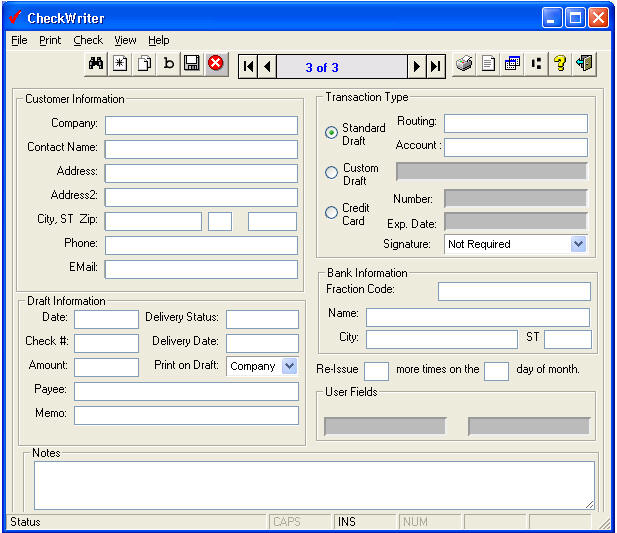
Overall Rating:  THE BEST
THE BEST
---------------------------------------------------
Compare with other brands of checks by phone software.
| 1
| 2 | 3 | 4 |
5 | 6 | 7 |
8 | 9 | 10 |
Compare All |